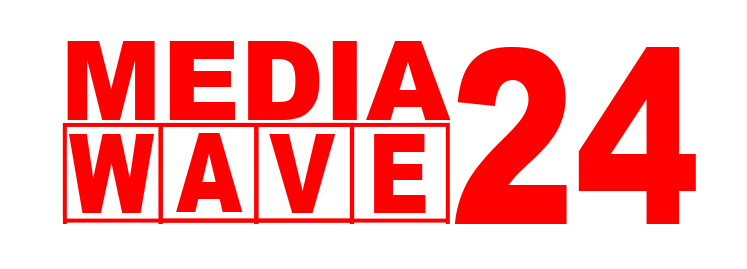Play Roblox Online Without Downloads Roblox, a platform beloved by millions of players worldwide, is celebrated for its unique ability to offer both gaming and game creation opportunities. However, many players are often hindered by technical limitations, such as lack of storage space or incompatible devices, preventing them from downloading the Roblox app. This guide explains how to play Roblox without downloading it, along with tips and tricks to make the most of your experience.
Table of Contents
What is Roblox?
Roblox is an online platform that allows users to create, share, and play games designed by other users. It features a massive library of games across various genres, ranging from adventure and role-playing to racing and simulations. Whether you’re a casual gamer or a budding developer, Roblox has something for everyone.
Why Play Roblox Without Downloading?
There are several reasons why players may want to access Roblox without installing the app:
- Limited Storage: Many devices have limited storage capacity, making it challenging to download additional applications.
- Incompatible Devices: Some older devices or operating systems do not support the Roblox app.
- Work or School Restrictions: Certain environments may restrict downloading and installing third-party apps.
- Testing Purpose: Some users want to try Roblox before committing to a download.
Fortunately, Roblox offers solutions for those who want to enjoy the platform without downloading it.
Options to Play Roblox Online Without Downloads It
Play Roblox Online Without Downloads While the full Roblox experience is typically available through its app, there are alternative methods to access the platform without downloading it. Let’s explore these options in detail:
1. Play Roblox in a Web Browser
Roblox is primarily a browser-based platform, which means you can create an account, explore games, and manage your settings directly through a web browser. Here’s how to get started:
- Visit the Official Website:
- Open your preferred browser and go to the official Roblox website.
- Create or Log in to Your Account:
- If you’re new to Roblox, click on “Sign Up” to create an account. Provide basic details like your username, password, and date of birth.
- Existing users can click on “Log In” and enter their credentials.
- Explore Games:
- Navigate to the “Discover” or “Games” tab to browse a wide selection of games.
- Click on a game’s thumbnail to learn more about it.
- Launch Games:
- While you can view game details and settings, playing games through the browser alone often prompts the installation of the Roblox Player.
Limitations:
- Full gameplay experience requires the Roblox Player installation. Without it, you’re limited to browsing the platform.
2. Use Cloud Gaming Services
Cloud gaming platforms offer a convenient way to access Roblox without downloading the app. These services run the game on remote servers and stream it directly to your device.
Popular Cloud Gaming Platforms:
- NVIDIA GeForce NOW: Offers Roblox as part of its gaming library. You need a stable internet connection to stream games seamlessly.
- Boosteroid: Another cloud service that supports Roblox gameplay.
- Now.gg: A platform specifically designed for mobile and browser-based gaming.
How to Use Cloud Gaming for Roblox:
- Visit the website of your chosen cloud gaming service.
- Sign up for an account and subscribe if required.
- Search for Roblox in the platform’s game library.
- Click on “Play” to start the game instantly.
Pros:
- No installation required.
- Accessible from almost any device with a browser.
Cons:
- Requires a high-speed internet connection.
- May involve subscription fees.
3. Play Roblox on Virtual Machines
A virtual machine (VM) allows you to run an operating system within your existing system, offering a sandbox environment to play Roblox without downloading it directly to your primary device.
Steps to Use a Virtual Machine:
- Download a virtual machine application like VirtualBox or VMware (requires installation but isolates the main system).
- Install a lightweight operating system within the VM.
- Access Roblox through the browser or download the app within the virtual machine.
Pros:
- Ensures system safety.
- Bypasses restrictions on the primary device.
Cons:
- Resource-intensive; may not work well on low-spec devices.
- Requires technical expertise.
4. Roblox Mobile Version on Emulator
If you cannot download Roblox on your PC, an Android emulator like Bluestacks or NoxPlayer allows you to play the mobile version of Roblox on your desktop without downloading the PC app.
Steps to Use an Emulator:
- Install an emulator like Bluestacks on your computer.
- Open the emulator and sign in with your Google account.
- Download the Roblox mobile app from the Google Play Store within the emulator.
Pros:
- Accessible on PC despite restrictions.
- Simulates mobile gaming experience.
Cons:
- The emulator itself requires installation.
- May not provide a seamless experience.
5. Access Roblox Through Now.gg
Now.gg is a platform specifically designed for playing Roblox online without downloading it. It works on browsers and supports various devices.
Steps to Play Roblox on Now.gg:
- Open your browser and visit Now.gg Roblox.
- Click on “Play in Browser.”
- Log in to your Roblox account and start playing.
Pros:
- No downloads or installations.
- Instant gameplay.
Cons:
- Limited to certain regions and devices.
- Game performance depends on internet speed.
Tips for a Better Experience
Playing Roblox without downloading it may come with limitations. Here are some tips to optimize your experience:
- Stable Internet Connection:
- Ensure you have a strong and stable internet connection to minimize lag during cloud gaming or browser-based play.
- Update Your Browser:
- Use the latest version of your browser for improved compatibility and performance.
- Clear Cache and Cookies:
- Regularly clear your browser’s cache and cookies to avoid performance issues.
- Use a Reliable Device:
- While Roblox can run on low-spec devices, a relatively modern device ensures smoother gameplay.
- Monitor Internet Data Usage:
- Cloud gaming and streaming consume significant data. Keep track of your data usage to avoid extra costs.
Limitations of Playing Roblox Without Downloading
While the above methods provide alternatives to downloading Roblox, they come with certain drawbacks:
- Limited Features: Some methods, like browser-based play, do not offer full access to Roblox’s features.
- Dependence on Internet Speed: Cloud gaming and streaming services require high-speed internet for an uninterrupted experience.
- Subscription Fees: Premium cloud gaming platforms may charge fees for access.
- Compatibility Issues: Some workarounds may not be compatible with all devices or operating systems.
Conclusion Play Roblox Online Without Downloads
Playing Roblox without downloading it is a viable option for those with storage limitations, incompatible devices, or other restrictions. Using cloud gaming services like Now.gg, accessing Roblox via web browsers, or leveraging virtual machines can help you enjoy the platform without the need for direct installation. While these methods come with certain limitations, they are a great way to experience Roblox on the go or in restricted environments.
By following this guide, you can unlock the vast world of Roblox and its endless gaming possibilities without worrying about downloads or device compatibility. Dive in and start your Roblox adventure today!