Convert airtel 4G to 5G – The next generation of mobile networks, or 5G, is quickly taking the world by storm as the go-to option for faster internet and better connectivity. One of India’s top telecom companies, Airtel, is expanding its 5G offerings all around the nation. If you use Airtel 4G, you may be curious about how to switch to 5G. This tutorial will take you step-by-step through the process to ensure a seamless and trouble-free transition.
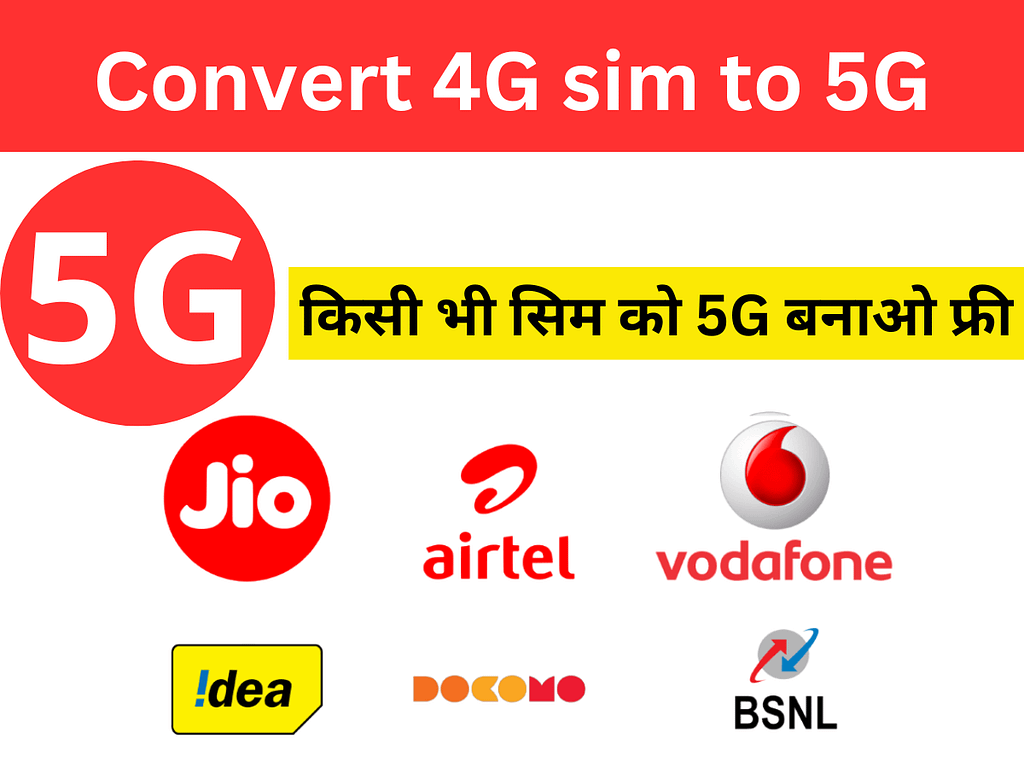
Table of Contents
Steps to Upgrade Airtel 4G to 5G
- 1. Check for 5G Coverage in Your Area – Make sure you can access Airtel 5G services where you are before upgrading. You can accomplish this by going to the Airtel website or getting in touch with customer service. Airtel is progressively deploying 5G in several cities, therefore it’s critical to confirm coverage.
- 2. Ensure Your Device is 5G Compatible – Not all smartphones are 5G ready. Consult the manufacturer’s requirements to find out if your gadget is compatible with 5G. You’ll need to switch to a 5G-capable phone if your current one doesn’t support 5G.
- 3. Update Your SIM Card (If Necessary) – Most 4G SIM cards from Airtel are already 5G ready. You might need to purchase a new SIM card, though, if your current one is outdated. For a SIM card with 5G capability, visit the closest Airtel store or submit an online SIM upgrade request.
- 4. Update Your Mobile Plan – Airtel may provide exclusive 5G plans. To check available plans and, if necessary, upgrade to a 5G plan, log into your Airtel account using the Airtel Thanks app or the official website.
- 5. Enable 5G on Your Device – You must activate 5G on your smartphone after obtaining a SIM card and gadget that support the network. Make these moves:
For Android Devices:
- Go to Settings.
- Select Connections or Network & Internet.
- Tap on Mobile Networks.
- Select Preferred Network Type and choose 5G.
For iOS Devices:
- Go to Settings.
- Select Cellular.
- Tap on Cellular Data Options.
- Choose Voice & Data and select 5G On or 5G Auto.
- 6. Restart Your Device – After enabling 5G, restart your device to apply the new settings. Once your phone restarts, it should automatically connect to the 5G network if available.
Troubleshooting Tips – convert airtel 4G to 5G
- Weak Signal: If you experience a weak 5G signal, try moving to a different location or closer to a window.
- No 5G Connection: Ensure that your device’s software is up-to-date. Sometimes, software updates include necessary enhancements for network connectivity.
- Customer Support: If you face any issues during the upgrade process, don’t hesitate to contact Airtel customer support for assistance.
Conclusion – Convert airtel 4G to 5G
Convert airtel 4G to 5G – Upgrading from Airtel 4G to 5G is a straightforward process that involves checking for coverage, ensuring device compatibility, possibly upgrading your SIM card, updating your mobile plan, and enabling 5G on your device. With faster speeds, lower latency, and enhanced connectivity, transitioning to 5G will significantly improve your mobile experience and keep you ready for future technological advancements. Enjoy the benefits of 5G with Airtel and stay ahead in the digital era.