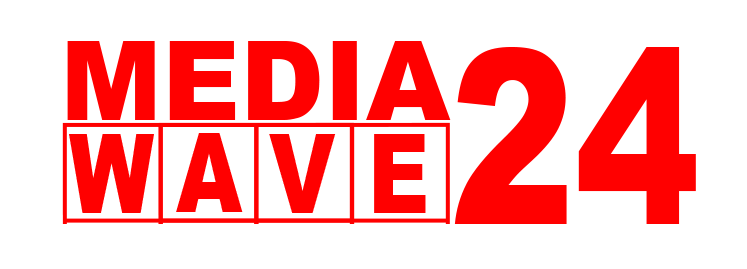The HKRN Score Card is an important document used to evaluate candidates applying for various job positions through the Haryana Kaushal Rozgar Nigam (HKRN) portal. It reflects the candidate’s overall qualifications, experience, and other factors that contribute to their eligibility for specific job roles.
Here’s a breakdown of what the HKRN score card includes and how it works:
Table of Contents
Key Components of the HKRN Score Card
- Personal Information:
- This section includes basic details such as your name, application number, and contact details.
- Educational Qualifications:
- Points are allocated based on the candidate’s educational background.
- For example, a higher qualification such as a degree or diploma may fetch more points than a basic 10th or 12th-grade qualification.
- Work Experience:
- Relevant work experience plays a significant role in the HKRN score card.
- Candidates with prior experience in the same or related field receive additional points.
- Age Factor:
- The candidate’s age can also influence their score. Specific age groups might receive bonus points, depending on the requirements of the job.
- Special Categories:
- Additional points may be given to candidates from reserved categories such as Scheduled Castes (SC), Scheduled Tribes (ST), Other Backward Classes (OBC), or Persons with Disabilities (PwD).
- This section also takes into account gender-based reservations and other special provisions.
- Skill-Based Qualifications:
- Points may also be awarded for technical skills, certifications, and other relevant qualifications that make the candidate more suitable for the job.
How the HKRN Score Card Works
- Merit-Based Scoring:
- The HKRN score card calculates a merit score based on the candidate’s qualifications, experience, and other relevant factors. This score is used to rank candidates for job positions.
- Transparency in Recruitment:
- The score card system ensures a transparent recruitment process. It allows candidates to understand how their application is evaluated and what areas they can improve on for better job prospects.
- Job-Specific Weightage:
- Different job roles may have different weightage for various factors (e.g., experience may be more important for some roles, while education might be key for others). The HKRN score card reflects these priorities in its scoring system.
How to Check Your HKRN Score Card
- Login to the HKRN Portal:
- Visit the official HKRN website: https://hkrn.gov.in.
- Login using your registered mobile number or email and password.
- Navigate to the Score Card Section:
- Once logged in, go to the My Applications or Score Card section of your dashboard.
- Select the relevant job application to view your score card.
- Download or Print:
- You can download your HKRN score card for reference or print it out for future use.
Why is the HKRN Score Card Important?
- Transparency: It ensures that the recruitment process is transparent and merit-based, eliminating favoritism.
- Feedback: It helps candidates understand their strengths and weaknesses, allowing them to improve their profiles for future job applications.
- Ranking: The score card plays a crucial role in determining a candidate’s ranking for specific job positions, making it easier to shortlist the most qualified candidates.
Improving Your HKRN Score
If you’re aiming to improve your score for future applications:
- Gain More Experience: Work on gaining relevant experience in the field.
- Improve Qualifications: Take courses or certifications that are aligned with the job roles you’re interested in.
- Ensure Accurate Documentation: Double-check your educational and professional documents to ensure that all your qualifications are accounted for.
By understanding and leveraging your HKRN score card, you can maximize your chances of securing a job through the HKRN portal. It provides an easy-to-understand breakdown of how your profile stacks up against others, making the hiring process more efficient and transparent for everyone involved.
Step-by-Step Guide to Download Your HKRN Score Card
To download the HKRN (Haryana Kaushal Rozgar Nigam) Score Card, follow these steps:
Step 1: Visit the HKRN Official Website
- Open your web browser and navigate to the official HKRN portal: https://hkrn.gov.in.
Step 2: Log In to Your Account
- Click on the “Login” button, usually located at the top right corner of the homepage.
- Enter your registered mobile number or email address and password.
- Click on the “Login” button to access your account.
Step 3: Navigate to the Score Card Section
- Once logged in, look for the “My Applications” or “Score Card” section in your dashboard.
- Click on the appropriate link to access your score card.
Step 4: View Your Score Card
- You should see a list of your applications along with their respective score cards.
- Click on the score card for the specific job application you wish to download.
Step 5: Download the Score Card
- Once your score card is displayed, look for a “Download” or “Print” button.
- Click the button to download the score card in PDF format.
- Save the file to your computer or device for future reference.
Step 6: Print (Optional)
- If you wish to have a hard copy, open the downloaded PDF file.
- Click on the print icon or select “File” > “Print” from your PDF viewer’s menu.
Important Notes
- Ensure Accuracy: Double-check your profile details before downloading the score card to ensure that all information is accurately reflected.
- File Format: The score card is typically available in PDF format for easy sharing and printing.
- Accessibility: If you encounter any issues while downloading, ensure that you have a stable internet connection and that your browser settings allow downloads.
Conclusion
The HKRN Score Card is an essential document that reflects your qualifications and ranking for job applications. By following the steps outlined above, you can easily download your score card from the HKRN portal and keep it for your records. If you have any further questions or need assistance, the HKRN support team is available to help.