Kerala PSC Thulasi Login My Profile The Kerala Public Service Commission (Kerala PSC) created the Kerala PSC Thulasi Portal, an online application system, to assist job seekers in managing their profiles, applying for government positions, and obtaining recruiting details. Through the portal’s user-friendly interface, candidates can update their academic and personal information, schedule exams, receive notifications, and view results. Kerala PSC Thulasi Login My Profile
Kerala PSC Thulasi Login My Profile The My Profile part of this portal, where users may update their information, apply for employment, and monitor the status of their applications, is one of its most important aspects. We will guide you through the Kerala PSC Thulasi Login My Profile procedure in this blog, outlining its main features, the steps involved in creating a profile, and helpful hints for getting the most out of the portal. Kerala PSC Thulasi Login My Profile
Kerala PSC One-Time Registration
A special feature of the Kerala PSC Thulasi portal is One-Time Registration (OTR), which allows applicants to enter their personal and academic information just once. Candidates do not need to re-register after completing the OTR procedure in order to apply for any job openings listed on the Kerala PSC website. Candidates benefit from this feature, which also lessens the effort for the Kerala PSC Thulasi staff.
Table of Contents
Step-by-Step Guide: Kerala PSC Thulasi Login My Profile
Step 1: Visit the Kerala PSC Thulasi Official Website
To begin the process, open your preferred web browser and visit the official Kerala PSC Thulasi portal:
https://thulasi.psc.kerala.gov.in/thulasi/
Once the homepage loads, you’ll find options to register as a new user or log in as an existing user. To access the My Profile section, you must already have an account.
Step 2: Enter Your User ID and Password
In the Login Section on the homepage, enter your registered User ID and Password. These credentials were created during the one-time registration (OTR) process.
If this is your first time logging in after registration, ensure that you remember the login credentials. If you’ve forgotten your password, don’t worry—there is a recovery option (which we will discuss later).
Step 3: Solve the Captcha
After entering your User ID and Password, you’ll be prompted to solve a simple Captcha for verification. Carefully enter the captcha code displayed on the screen and proceed by clicking the Login button.
Step 4: Access Your “My Profile” Section
Once logged in, you will be taken to your dashboard, where various options and features are displayed. To access your personal details, click on the “My Profile” tab located on the main menu.
In the My Profile section, you can:
- Update personal information (name, contact details, etc.).
- Edit educational qualifications.
- Upload or update photos and signatures.
- Manage notifications for job applications.
- View and track the status of your job applications.
Ensure that all your details are accurate and up to date, as this information is critical when applying for jobs and appearing for exams. Kerala PSC Thulasi Login My Profile
How to Update Your Profile on Kerala PSC Thulasi
The My Profile section allows candidates to keep their information current, which is important for future job applications and notifications. Here’s how to update your profile:
Step 1: Log into Your Account
First, log into your Kerala PSC Thulasi account using your User ID, Password, and Captcha.
Step 2: Navigate to the “My Profile” Section
Once you’re logged in, click on the My Profile tab from the dashboard. This will show all your previously saved details.
Step 3: Update Personal and Educational Details
- Personal Details: Ensure that your name, date of birth, address, and contact details are correctly entered.
- Educational Qualifications: If you have completed any additional education or training, update your qualifications.
- Upload Documents: If required, you can also upload new documents, such as your updated photograph or signature.
Step 4: Save Changes
After making the necessary updates, ensure that you save the changes by clicking on the Save button at the bottom of the page. This will update your profile in the system.
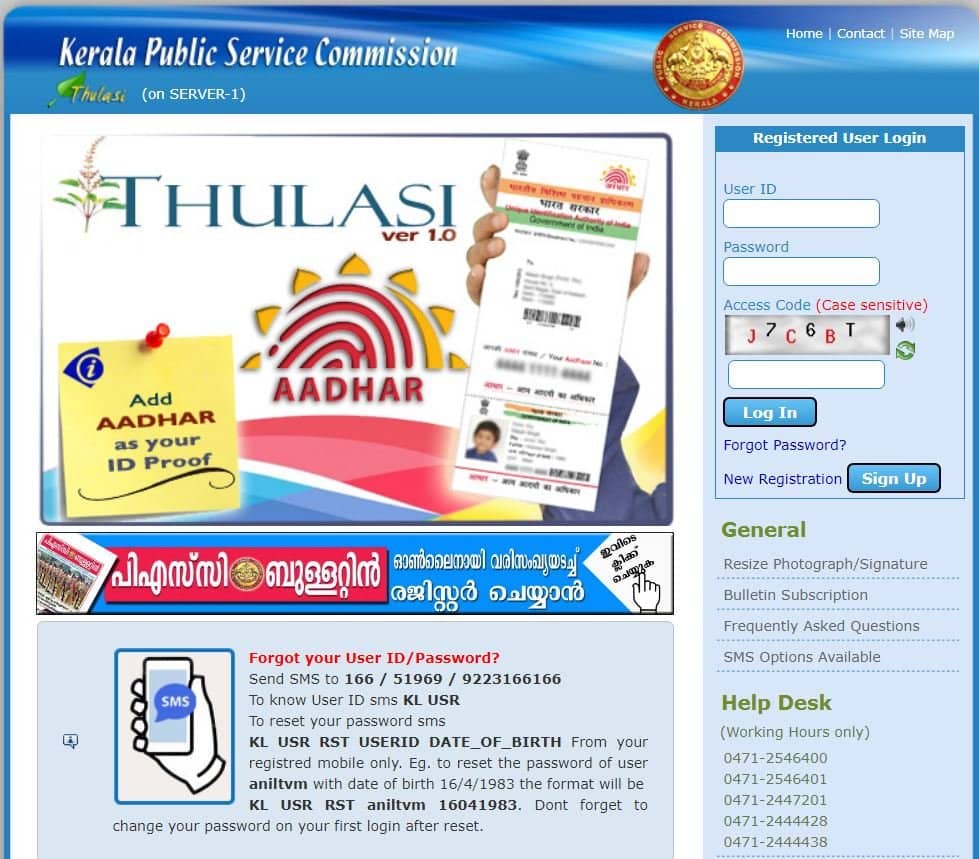
Key Features of Kerala PSC Thulasi My Profile
The My Profile section is the nerve center of your Kerala PSC Thulasi account. Here are some of the key features available to registered users:
- Profile Management: Update personal details, educational qualifications, and employment history.
- Notifications: Receive real-time alerts about new job openings, exam schedules, and result announcements.
- Application Tracking: Monitor the status of your job applications and receive notifications about shortlisted candidates.
- Admit Cards: Download admit cards for upcoming exams directly from your profile.
- Results: Access exam results and rankings once they are published on the portal.
Documents for Kerala PSC Thulasi Login My Profile
- Aadhar Card
- PAN Card
- Voter ID
- Domicile Certificate
- Permanent Certificate
- Passport Size Photograph
- Signature on white paper with black and blue
Conclusion – Kerala PSC Thulasi Login My Profile
The application process for Kerala PSC exams is made easier with the help of the user-friendly Kerala PSC Thulasi portal. Candidates can use it to register, edit their profiles, and submit online exam applications. Candidates no longer have to repeatedly provide their personal and educational information thanks to the One-Time Registration process. Candidates can easily get help and keep informed about upcoming tests and results with the help of the Thulasi mobile app, helpdesk, and support staff.
We hope that our comprehensive guide to Kerala PSC Thulasi has given you all the knowledge you require to make efficient use of the portal. Please feel free to leave any comments or questions in the space provided below.
Good luck in your job search and stay informed!