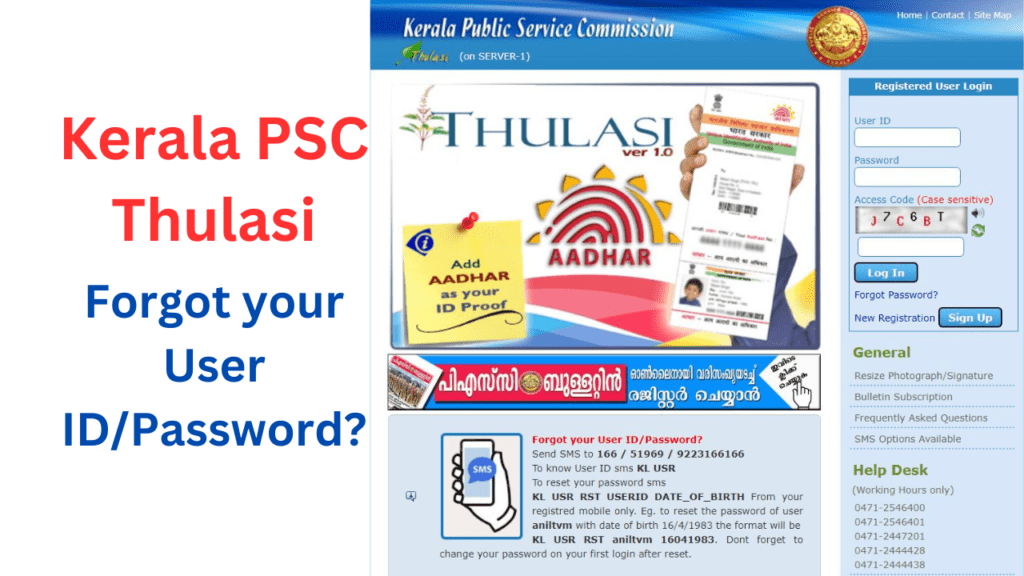
Kerala PSC Thulasi Login The Kerala Public Service Commission (PSC) thulasi.psc.kerala.gov.in is the gateway to a wide array of government jobs in the state of Kerala. The PSC’s Thulasi portal simplifies the process of applying for government jobs by offering an online registration and application system known as the One-Time Registration (OTR). This system ensures that candidates can easily apply for jobs without needing to fill in their details repeatedly. In this guide, we will walk you through everything you need to know about Kerala PSC Thulasi, including registration, login, eligibility, and much more.
Table of Contents
What is Kerala PSC Thulasi?
Kerala PSC Thulasi is an official recruitment portal that allows aspirants to register once and apply for multiple government jobs across various departments. The Kerala PSC Thulasi one-time registration process is mandatory for candidates who wish to appear in any PSC exams in the state. Through this portal, applicants can view job notifications, apply online, download hall tickets, and check their exam results, all in one place. www thulasi kerala psc in
The system is user-friendly, but for first-time users, the registration and application process can sometimes seem overwhelming. Let’s break it down into simple, easy-to-follow steps.
Why Choose Kerala PSC Thulasi for Job Applications?
- Streamlined Application Process: One-Time Registration eliminates the need to fill out details for every job application.
- Centralized Platform: All job-related information, including notifications, exam schedules, and results, can be accessed from a single dashboard.
- User-Friendly Interface: Candidates can easily log in to their accounts and apply for jobs, download hall tickets, and view results.
- Notification Alerts: Registered candidates get real-time alerts for new job postings and exam dates.
How to Register on Kerala PSC Thulasi Portal: Step-by-Step Guide
To use the services offered by Kerala PSC Thulasi, the first step is to register on the portal. Here’s a detailed guide on how to do it:
Step 1: Access the Kerala PSC Thulasi Official Website
Start by visiting the official website at https://thulasi.psc.kerala.gov.in. On the homepage, you will see two options: Registered User Login and New Registration. Since you are registering for the first time, click on the New Registration button.
Step 2: Create a Kerala PSC Thulasi User Account
After clicking on New Registration, you will be directed to a form where you need to fill in your basic details:
- Name
- Date of Birth
- Gender
- Nationality
- Mobile Number
- Email Address
You will also need to create a username and password. This will be your Kerala PSC Thulasi login credentials, so ensure that your password is strong and secure.
Step 3: Verify Your Mobile Number and Email
Once the initial registration details are submitted, you will receive a One-Time Password (OTP) on your registered mobile number and a verification link in your email. Verify both your mobile number and email to complete this step.
Step 4: Fill in Educational and Personal Details
Now that your account has been created, log in using your Kerala PSC Thulasi candidate login credentials. You will need to complete your profile by providing additional information:
- Educational Qualifications: Enter your academic history, including degree, college name, year of passing, etc.
- Work Experience: If applicable, add any relevant work experience.
- Identification Proof: Upload a scanned copy of your Aadhaar card, voter ID, passport, or any other government-issued ID.
- Photograph and Signature: Upload a recent passport-size photograph and a scanned copy of your signature.
Ensure that all information is accurate, as discrepancies might affect your eligibility for jobs.
Step 5: Save and Submit Your Profile
Once you have filled in all the required information, review your profile thoroughly. After confirming that all the details are correct, click on the Submit button. Your profile is now complete, and you can start applying for jobs.
How to Apply for Jobs Through Kerala PSC Thulasi
After successfully completing the one-time registration, you are ready to apply for government jobs. Here’s how you can do it:
Step 1: Log in to Your Kerala PSC Thulasi Account
Visit the Kerala PSC Thulasi official website again and log in using your Kerala PSC Thulasi login credentials (username and password).
Step 2: Search for Job Notifications
Once you are logged in, navigate to the Notifications section. Here you will find a list of available job opportunities. Use the search filters to find jobs relevant to your qualifications and interests.
Step 3: Apply for the Job
When you find a job that interests you, click on the Apply Now button. The system will automatically use the details from your profile, so you won’t need to fill out any new information. However, ensure that your profile is up to date before submitting your application.
Step 4: Download the Hall Ticket
Once your application is accepted, the next step is to download your Kerala PSC Thulasi exam hall ticket. You will be notified when it becomes available, and you can download it directly from your account under the “Hall Ticket” section.
Step 5: Check Exam Results
After appearing for the exam, you can also check your Kerala PSC Thulasi exam results on the same portal. Results will be published in the Results section, and you will receive a notification when they are available.
Kerala PSC Thulasi Profile Update
It’s crucial to keep your profile updated to ensure that all your applications are accurate. If there are changes in your qualifications, contact details, or work experience, you can log in to your account anytime and update your profile.
Steps to Update Your Profile:
- Log in to your Kerala PSC Thulasi account.
- Go to the Profile section.
- Edit the fields you want to update (e.g., educational qualifications, address).
- Click on Save Changes to finalize your updates.
Eligibility Criteria for Kerala PSC Thulasi Jobs
The eligibility criteria for different jobs under Kerala PSC vary based on the specific job role. However, some general eligibility criteria include:
- Nationality: You must be a citizen of India, preferably a resident of Kerala.
- Age Limit: The minimum age requirement is typically 18 years, with a maximum age limit of 36 years. However, age relaxation is provided for certain categories like SC/ST and OBC.
- Educational Qualification: Candidates must possess the minimum qualification required for the post they are applying for. This can range from SSLC (Secondary School Leaving Certificate) to a graduate degree or higher, depending on the job.
Kerala PSC Thulasi App Download
For easier access, Kerala PSC Thulasi also offers a mobile application. Candidates can download the app from the Google Play Store. The Kerala PSC Thulasi app allows users to:
- Access job notifications
- Apply for jobs
- Receive real-time alerts
- Download hall tickets
- Check exam results
Steps to Download Kerala PSC Thulasi App:
- Open the Google Play Store on your mobile device.
- Search for Kerala PSC Thulasi.
- Click on Install to download the app.
- Open the app and log in using your existing Kerala PSC Thulasi account credentials.
Benefits of Kerala PSC Thulasi
The Kerala PSC Thulasi portal offers several benefits, making it a preferred platform for job seekers:
- Convenience: You only need to register once, and your details are saved for all future job applications.
- Real-Time Notifications: Get instant notifications about job openings, exam schedules, and results.
- Transparency: The portal ensures a transparent recruitment process where candidates can track their application status, exam dates, and results.
- Multiple Job Applications: You can apply for multiple jobs with a single profile, saving time and effort.
Common Issues and Solutions: Kerala PSC Thulasi Login
Forgot Password
If you forget your password, click on the Forgot Password option on the login page. You will be asked to answer your security question or receive a password reset link via email.
Account Locked
Your account may get locked after multiple failed login attempts. In such cases, you can either use the password recovery option or contact Kerala PSC support for assistance.
Photo/Signature Upload Error
Ensure that the photo and signature you are uploading meet the required specifications in terms of size and format. The typical size requirement is between 20 KB and 50 KB for both the photograph and signature.
Kerala PSC Thulasi Notifications 2024
Stay updated with the latest Kerala PSC Thulasi notifications for 2024 to ensure you don’t miss any important job openings. Log in regularly to check for new notifications or enable email/SMS alerts in your profile settings.
Conclusion
The Kerala PSC Thulasi one-time registration system offers a streamlined and efficient way to apply for government jobs in Kerala. By following the steps outlined in this guide, you can easily register, apply for jobs, and stay updated with job notifications, hall tickets, and exam results. Whether you’re a new job seeker or a seasoned applicant, Kerala PSC Thulasi provides all the tools you need to manage your job applications in one place. www kerala psc thulasi login
For job seekers in Kerala, the Kerala PSC Thulasi portal is an indispensable resource. By leveraging its many features, you can ensure that you never miss an opportunity in the government sector. Kerala PSC Thulasi Login