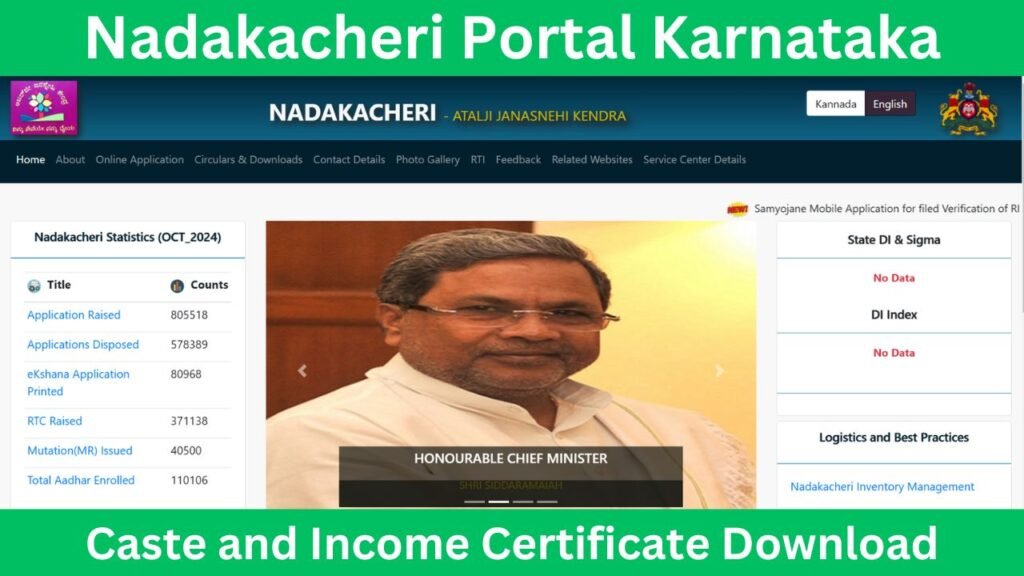
Nadakacheri Karnataka (NKCV) Use the Nadakacheri CV Portal to easily access vital government services. Simplify your applications and keep up of current developments right now! Nadakacheri has revolutionized the way Karnataka residents obtain services by making it simpler, quicker, and more transparent thanks to technological improvements. This tutorial provides a thorough rundown of the portal’s features, registration procedure, and advantages.
Table of Contents
What is Nadakacheri CV?
Nadakacheri Portal, also known as Atalji Janasnehi Kendra Project (AJKP), is a project by the Karnataka government aimed at providing easy online access to essential certificates and services. The goal is to reduce the burden of in-person visits, expedite service delivery, and ensure transparent government services for citizens in both rural and urban areas.
Services Offer on Nadakacheri Portal
The Nadakacheri portal stands out due to its user-friendly interface and an array of features, such as:
- Issuing Certificates Online: Provides access to certificates like caste, income, and domicile online.
- Wide Accessibility: Available for citizens across Karnataka, ensuring people from all backgrounds can benefit.
- Fast and Secure Transactions: Provides a secure system for transactions, maintaining user data privacy.
Certificates Available on Nadakacheri CV
The Nadakacheri portal enables citizens to obtain various types of certificates, including:
- Caste Certificate: Required for reservation and educational benefits.
- Income Certificate: Needed for income-based scholarships, reservations, and other government benefits.
- Domicile Certificate: Proof of residence in Karnataka, required for several applications.
- Minority Certificate: Identifies the holder as a minority community member.
- Landholding Certificate: Verifies landownership for various legal purposes.
Registration process on Nadakacheri CV Portal
Registering on Nadakacheri is straightforward and involves the following steps:
- Visit the official Nadakacheri portal at Nadakacheri https://nadakacheri.karnataka.gov.in/ajsk
- Select the New User Registration option.
- Enter your details, such as name, contact information, and government ID.
- Set up a secure password for future logins.
- Verify your registration through the OTP sent to your registered mobile number.
Online Apply for Certificates on Nadakacheri
Once registered, users can apply for various certificates on Nadakacheri. Here’s how to apply:
- Login to the portal using your registered credentials.
- Choose Apply Online from the main menu.
- Select the specific Certificate you need.
- Fill out the application form with accurate information.
- Upload Required Documents (e.g., ID proof, address proof).
- Submit the form and note the application number.
Tracking the Nadakacheri Application Status
After submitting an application, you can track its status:
- Log in to Nadakacheri.
- Select Application Status from the menu.
- Enter your application number to view the progress.
Payment Process for Services
The Nada kacheri portal offers multiple payment options, including credit/debit card, net banking, and UPI. A nominal service charge may apply for some certificates, making it essential to check the fee details before confirming payment.
Benefits of Using Nadakacheri Portal
Nadakacheri has numerous advantages for Karnataka residents, such as:
- Ease of Access: Available from any location with internet access.
- Reduced Paperwork: Digital applications mean less paperwork.
- Time-Saving: Online services reduce the need for in-person visits to government offices.
Eligibility for Certificates and Services
Each certificate on Nadakacheri has specific eligibility requirements. For instance:
- Caste Certificate: Available only to residents of Karnataka belonging to a recognized caste.
- Income Certificate: Requires valid proof of residence and income.
Common Issues and Solutions on Nadakacheri
Despite its user-friendly design, users may encounter occasional issues. Here’s how to solve some common problems:
- Login Issues: Ensure correct credentials and try clearing browser cache.
- Payment Errors: Use a different payment method or check for sufficient balance.
Security and Privacy Features
Nadakacheri CV prioritizes data privacy and security. The portal uses encrypted connections to protect user information, and registered users can securely access their personal data using unique login credentials.
Additional Services on Nadakacheri
Besides certificate issuance, Nadakacheri CV also provides services like:
- Khata Transfer: Essential for property transactions.
- Ration Card Updates: Supports updates and modifications to ration card details.
- Land Record Verification: Allows landowners to verify and update their land records.
Government Initiatives and Nadakacheri
Nadakacheri CV is part of the Digital India mission, aiming to streamline government services and provide better access to all citizens. This initiative reflects Karnataka’s commitment to digital transformation, making essential services more accessible to all.
Conclusion
In summary, Nadakacheri CV offers a gateway to critical government services for Karnataka’s residents, blending convenience with accessibility. With digital transformation at its core, this portal allows people to access necessary certificates and documents without the hassle of long queues and repetitive paperwork. As Nadakacheri evolves, its benefits will likely expand, making it a crucial part of Karnataka’s digital future.
Frequently Asked Questions (FAQs)
1. How can I register on Nadakacheri CV?
You can register on Nadakacheri by visiting the official portal, selecting “New User Registration,” and filling out your details.
2. What types of certificates are available on Nadakacheri CV?
Nadakacheri offers caste, income, domicile, minority, and landholding certificates.
3. Can I track my application status online?
Yes, you can track your application status by logging into the portal and selecting “Application Status.”
4. Is there a fee for services on Nadakacheri?
Some services may have nominal fees, payable through various online options like UPI, debit/credit card, and net banking.
5. What should I do if I face a payment error?
Try a different payment method or ensure that your bank account has sufficient balance.