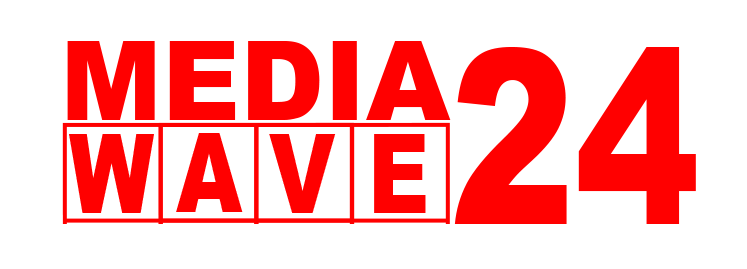Phone cloning involves creating an exact copy of a mobile phone’s data, settings, and configurations and transferring it to another device. This process replicates everything from contacts and messages to apps and media files.
Why Clone a Mobile Phone?
People clone mobile phones for several reasons. It can be for transferring data when switching devices, creating a backup for emergencies, or for work purposes where identical configurations are needed across multiple phones.
Understanding the Basics
How Phone Cloning Works
Phone cloning typically involves transferring data using software or hardware tools. This can be done over the cloud, with dedicated apps, or even through SIM cloning kits for duplicating SIM cards.
Legal and Ethical Considerations
While phone cloning is useful, it’s crucial to ensure the process is carried out with the phone owner’s consent. Unauthorized cloning can lead to privacy breaches and is considered illegal in many regions.
Preparation Steps
Checking Compatibility
Before starting, check if the phones you’re cloning are compatible. Some tools work exclusively for Android, iOS, or specific brands like Samsung or Apple.
Backing Up Data on the Original Phone
To prevent data loss, always back up your phone to a cloud service like Google Drive or iCloud before cloning.
Methods to Clone a Mobile Phone
Using Software-Based Tools
Numerous apps are available for seamless phone cloning. Popular ones include:
- CloneIt
- Phone Clone by Huawei
- MobileTrans
These apps are user-friendly and support cross-platform cloning.
Cloning via Cloud Backup and Restore
Step-by-Step Guide for iPhone Users
- Backup the old phone to iCloud.
- Turn on the new phone and select “Restore from iCloud Backup.”
- Enter your Apple ID and choose the latest backup.
Step-by-Step Guide for Android Users
- Backup your old phone to Google Drive.
- On the new phone, log in with the same Google account.
- During setup, select “Restore from Backup” and follow the prompts.
Using SIM Card Cloning Tools
Some users opt to clone SIM cards to replicate network configurations. This method requires specific hardware tools like SIM card readers. Be aware of potential restrictions imposed by your carrier.
Detailed Step-by-Step Instructions
Cloning an Android Phone to Another Android Device
- Download a cloning app like CloneIt on both devices.
- Connect both phones to the same Wi-Fi network.
- Follow the in-app instructions to transfer data wirelessly.
Cloning an iPhone to Another iPhone
- Use Quick Start by placing the devices close together.
- Confirm the Apple ID and scan the animation.
- Transfer data directly or via iCloud backup.
Cross-Platform Cloning (Android to iPhone and Vice Versa)
- Use apps like MobileTrans for smooth cross-platform migration.
- Back up data on the original phone.
- Restore it on the new device using the app’s guided steps.
Post-Cloning Activities
Checking the Cloned Phone for Accuracy
Review the cloned phone to ensure all files, apps, and configurations are correctly transferred.
Securing Both Devices
Set up strong passwords and enable two-factor authentication on both phones to secure sensitive information.
Avoiding Common Mistakes
- Always ensure enough storage on the new phone.
- Avoid interrupting the cloning process.
- Verify compatibility before starting.
Conclusion
Cloning a mobile phone can simplify the process of transferring data, especially when upgrading or switching devices. By following the right steps and using the appropriate tools, you can ensure a seamless experience while safeguarding your data.